
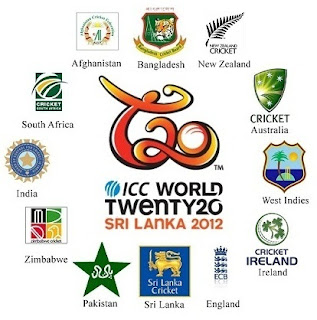
ICC T20 World Cup 2012 is one of my best patch for ea cricket 07.The most recently awaited excitement of late 2012 before Champions League t20 is the ICC World Cup t20 2012, which is just released by GM StudioZ. It's the only released t20 world cup patch 2012 till no.
1. The setup will itself install the Music Patch and Roster, so you dont have to do anything rather than just installing the Batpack and Playing the Game.
2. Please Please Please Please install the Batpack first, then install the Patch!
How To Play The ICC World Twenty20 2012 Tournament?
*After Launching the Game With OMGAyush Cric12* 1. Load the Roster "wct20.ros" first;
2. Go to Game Modes;
3. Then Click on "ICC World Twenty20 2012";
4. Set Fixtures as "2012" and Overs="20";
5. Choose difficulty Level ( Will be GooD).
6. Select User Team From Only The Participating 12 Teams which have new LOGOS & Start playing ICC World Twenty20 2012 with Actual Fixtures, Teams etc....!
Features:
The download is provided by MediaFire and is 100% authentic. You may trust it.
The game is 100% Virus Free!
The game is 100% of NO COST!
The game has NO Ads in it!
Torrent will be available soon!
Show off your friends with your latest patch
Updated Logos for 12 Participating Teams.
New ICC World T20 2012 Kits.
New ICC World T20 2012 Sri Lankan Stadias.
New Menu With New Renders.
New Cricket Based Song(s) in the JukeBox.
New Realistic Game-play.
New ICC World T20 2012 Accurate Overlay and Menu Overlay.
New CooL Outfields.
New Realistic Pitch_Ads with nEw Model Innovated by us.
New ICC World T20 2012 Accurate Stumps.
New ICC World T20 2012 Accurate Roster
Instruction Install Fresh EA Sports™ Cricket 2007.
Extract the downloaded RAR File "OMGAyush's ICC World Twenty20 2012" to any Directory of your choice.
Download & Extract "ZaxWillowz 256 Batpack".
Install the ZaxWillowz™ 256 Batpack First.
Run "GM StudioZ ICC World Twenty20 2012.EXE" and install the patch in your EA SPORTS™ CRICKET 2007's Root Directory.
In game, Load the "wct20.ros" first, & start playing Realistic ICC World Twenty20 2012 Patch!
2. Please Please Please Please install the Batpack first, then install the Patch!
How To Play The ICC World Twenty20 2012 Tournament?
*After Launching the Game With OMGAyush Cric12* 1. Load the Roster "wct20.ros" first;
2. Go to Game Modes;
3. Then Click on "ICC World Twenty20 2012";
4. Set Fixtures as "2012" and Overs="20";
5. Choose difficulty Level ( Will be GooD).
6. Select User Team From Only The Participating 12 Teams which have new LOGOS & Start playing ICC World Twenty20 2012 with Actual Fixtures, Teams etc....!
Features:
The download is provided by MediaFire and is 100% authentic. You may trust it.
The game is 100% Virus Free!
The game is 100% of NO COST!
The game has NO Ads in it!
Torrent will be available soon!
Show off your friends with your latest patch
Updated Logos for 12 Participating Teams.
New ICC World T20 2012 Kits.
New ICC World T20 2012 Sri Lankan Stadias.
New Menu With New Renders.
New Cricket Based Song(s) in the JukeBox.
New Realistic Game-play.
New ICC World T20 2012 Accurate Overlay and Menu Overlay.
New CooL Outfields.
New Realistic Pitch_Ads with nEw Model Innovated by us.
New ICC World T20 2012 Accurate Stumps.
New ICC World T20 2012 Accurate Roster
Instruction Install Fresh EA Sports™ Cricket 2007.
Extract the downloaded RAR File "OMGAyush's ICC World Twenty20 2012" to any Directory of your choice.
Download & Extract "ZaxWillowz 256 Batpack".
Install the ZaxWillowz™ 256 Batpack First.
Run "GM StudioZ ICC World Twenty20 2012.EXE" and install the patch in your EA SPORTS™ CRICKET 2007's Root Directory.
In game, Load the "wct20.ros" first, & start playing Realistic ICC World Twenty20 2012 Patch!
Downloads







0 comments:
Post a Comment